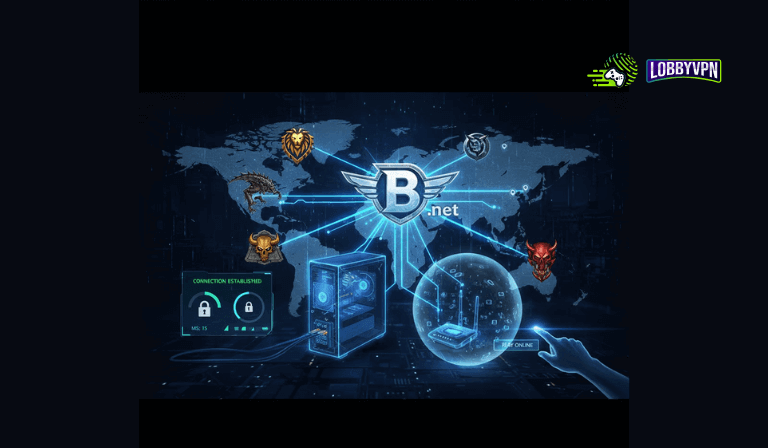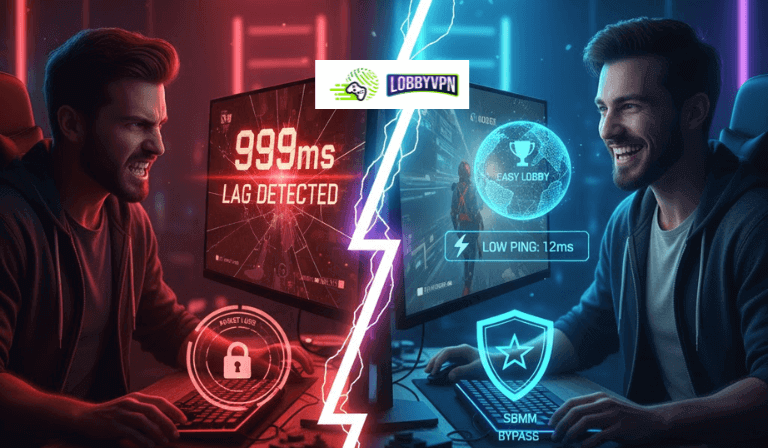How to Connect PS4 to the Internet Wireless & Best Settings (Easy Guide)
Want to improve your PS4’s connection for faster downloads and smoother online gaming?
This quick guide shows you exactly how to connect your PS4 to the internet wirelessly and set the best DNS and network settings for optimal performance.
Step-by-Step Guide to Connect PS4 to the Internet Wirelessly
- Power on your PS4 console.
- From the Home Screen, go to Settings (gear icon).
- Scroll down and select Network.
- Choose Set Up Internet Connection.
- Select your connection type:
- Use Wi-Fi (if you’re connecting wirelessly)
- Use a LAN Cable (if you’re using Ethernet)
- When asked, “How do you want to set up the Internet connection?” → select Custom.
- For IP Address Settings, choose Automatic.
- For DHCP Host Name, select Do Not Specify.
- Under DNS Settings, choose Manual, then enter:
- Primary DNS: 45.82.67.59
- Secondary DNS: 185.164.138.20
- For MTU Settings, choose Automatic.
- For Proxy Server, select Do Not Use.
- Finally, choose Test Internet Connection to confirm everything is working properly. ✅
Connect with LobbyVPN
Once the DNS setup is complete, restart your device and head over to:
👉 https://lobbyvpn.com/dashboard
Select your desired location on the LobbyVPN dashboard.
Important: Ensure your phone (the device accessing the dashboard) is connected to the same Wi-Fi network as your PlayStation.
Final Step
Launch your game and verify that your in-game location has changed.
If everything looks good, you’re all set!
If your location doesn’t update, please reach out via Discord or email [email protected] for assistance.
That’s it!
You’ve successfully set up custom DNS on Android and connected to LobbyVPN for optimized performance and location flexibility.
Final Tip
For an even more stable and secure gaming experience, consider pairing your PS4 with LobbyVPN — a gaming VPN designed to reduce lag, bypass regional restrictions, and protect your data while gaming online.
Try Lobby VPN today to unlock faster and safer gaming on your PS4.
👉 Also read: How to Set up Custom DNS on Xbox