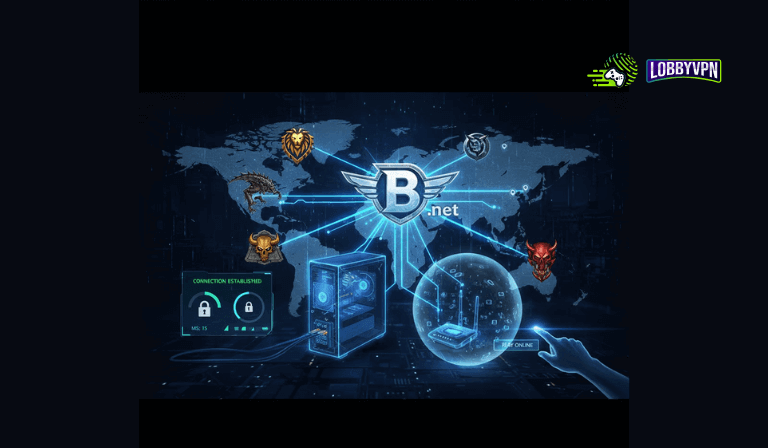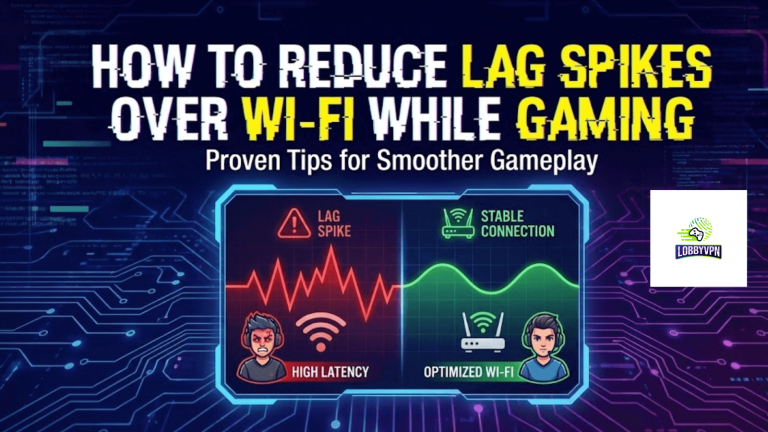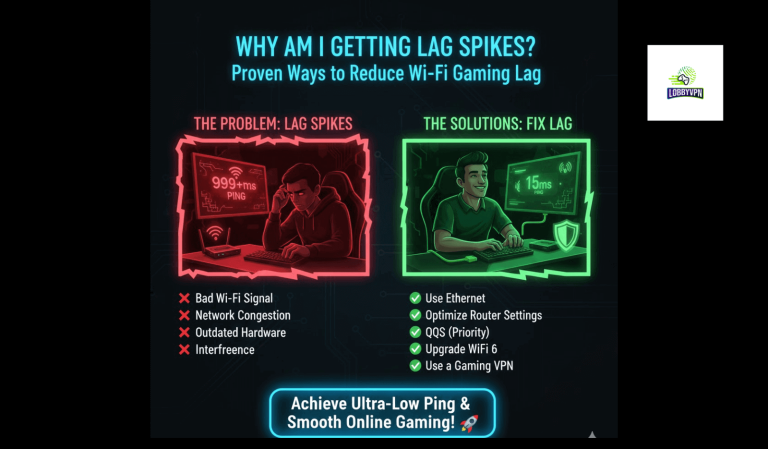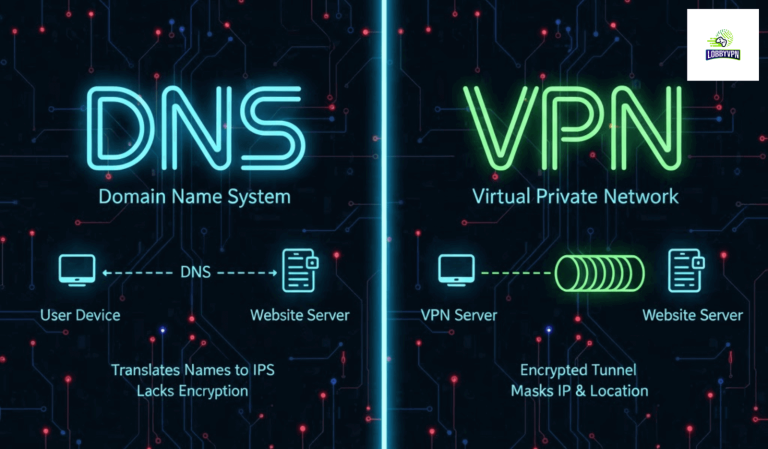Custom DNS Setup for Xbox
Byevan
⚡ Why Set Custom DNS?
Using custom DNS helps improve connection speed, stability, and reduce lag during gameplay.
Set these DNS addresses for the best gaming experience:
Primary DNS:
185.164.138.20Secondary DNS:
45.82.67.59
🧭 Step-by-Step Guide
Open your Xbox Console.
From your controller, go to the Home Screen.
Navigate to the top-left corner and select Profile & System.
Choose Settings ⚙️
Go to General → Network Settings
Select Advanced Settings
Choose DNS Settings
Select Manual
Enter the following:
Primary DNS:
185.164.138.20Secondary DNS:
45.82.67.59
Press B to go back, then select Test Network Connection ✅
✅ You’re All Set!
Your Xbox will now use the custom DNS for faster, more stable gameplay.